Menu
-
 Điện - Tự Động hóa
Điện - Tự Động hóa
- Chi tiết danh mục
- Đèn Chiếu Sáng Tủ Điện - Máy
- Đầu Cắm Kết Nối Công Nghiệp
- Dây Dẫn Điện
- Xích Đi Dây Điện
- Thiết Bị Bôi Trơn - Bảo Dưỡng
- Xy Lanh Điện - Phụ Kiện
- Động Cơ - Servo
- Motor Bơm Nước - Hóa Chất
- Nguồn Điện
- Cảm Biến - Công Tắc Công Nghiệp
-
Module - Mạch Điện Công Nghiệp
- Thiết Bị Giải Nhiệt - Sấy Tủ
- Bộ Phát Xung Điều Khiển
- Vật Tư Điện Điều Khiển
- Thiết Bị Đóng - Cắt Điện
- Biến Tần - Điều Chỉnh Tốc
- PLC - HMI
-
 Cơ Khí - Tự Động Hóa
Cơ Khí - Tự Động Hóa
-
 Vật Tư Khí Nén
Vật Tư Khí Nén
-
 Vỏ Tủ - Vật Tư Làm Tủ Điện
Vỏ Tủ - Vật Tư Làm Tủ Điện
-
 Khung Định Hình - Băng Tải
Khung Định Hình - Băng Tải
- Chi tiết danh mục
-
Khung Định Hình Tròn
-
Khung Định Hình Vuông
-
Khung Nhôm Định Hình
-
Khung Nhôm Mặt Bàn
-
Tán - Nut Nhôm Định Hình
-
Ke Góc Nhôm Định Hình
-
Đế Tấm Nhôm Định Hình
-
Chân Đế - Tăng Chỉnh
-
Bánh Xe Nhôm Định Hình
-
Nắp Che Đầu Nhôm Định Hình
-
Ron Che Rãnh Nhôm Định Hình
-
Băng Tải - Linh Kiện
-
Tay Siết - Núm Vặn
-
Lưới - Hàng Rào Bảo Vệ
-
 Linh Kiện Siết - Nối
Linh Kiện Siết - Nối
-
 Dao Cụ Cắt Gọt
Dao Cụ Cắt Gọt
-
 Dụng Cụ Cầm Tay
Dụng Cụ Cầm Tay
-
 Máy Công Cụ
Máy Công Cụ
-
 MKZ - Maker Zone | Thiết Bị Học - Training
MKZ - Maker Zone | Thiết Bị Học - Training
- Chi tiết danh mục
- Robotic Frames
- Mạch Lập Trình
-
Module - Mạch Cảm Biến
- Combo Cảm Biến
- Cảm Biến Vân Tay
- Cảm Biến Áp Suất
- Cảm Biến La bàn
- Cảm Biến Gyro - Gia Tốc
- Cảm Biến Độ Ẩm - Nhiệt Độ
- Cảm Biến Nước - Mưa
- Cảm Biến Ánh Sáng
- Cảm Biến Âm Thanh
- Cảm Biến Touch
- Cảm Biến Trọng Lượng
- Cảm Biến Lưu Lượng
- Cảm Biến Từ - Kim Loại
- Cảm Biến Đếm - Encoder
- Cảm Biến Vị Trí - Định Vị
- Cảm Biến Khí - Môi Trường
- Cảm Biến Điện Áp - Dòng Điện
- Cảm Biến Chuyển Động - Rung
- Cảm Biến Khoảng Cách - Vật Cản
-
Module - Mạch Điện Tử
- LCD Màn Hình Hiển Thị
- LED - Matrix Hiển Thị
- Đồng Hồ Đo - Hiển Thị
- Mạch Nguồn - Điều Chỉnh
- Mạch Relay - Đóng Ngắt
- Mạch Điều Khiển Động Cơ
- Mạch Nạp Dữ Liệu Chip
- Mạch Truyền - Nhận Dữ Liệu
- Mạch Chuyển Đổi Dữ Liệu
- Truyền Nhận - Âm Thanh
- Phím Bấm - Keypads
- Van Điện - Công Tắc Điện
- Mạch Đệm - Cách Ly Tín Hiệu
- Mạch Khuếch Đại Tín Hiệu
- Dụng Cụ Hàn Cell - Đóng Pin
- Dụng Cụ - Phụ Kiện DIY
- Thiết Bị STEM
- Thiết Bị - Nội Thất Maker Place
-
 Linh Kiện Chuyên Dụng CNC
Linh Kiện Chuyên Dụng CNC
-
 Linh Kiện Chuyên Dụng Laser
Linh Kiện Chuyên Dụng Laser
- Chi tiết danh mục
-
Vỏ - Bàn Máy Khắc Laser
-
Nguồn Laser Khắc
-
Thẻ Điều Khiển Laser Khắc
-
Galvo - Scanner Laser Khắc
-
Mở Rộng Và Hội Tụ Tia Laser
-
Ống Kính - Lens Laser Khắc
-
Khung - Bàn Máy Cắt Laser CO2
-
Nguồn Laser Cắt - Khắc CO2
-
Bộ Điều Khiển Máy laser CO2
-
Ống Phóng Laser CO2
-
Gá - Thấu Kính Laser CO2
-
Trục Xoay Khắc Laser
-
 Linh Kiện Chuyên Dụng 3D Printer
Linh Kiện Chuyên Dụng 3D Printer
-
 Nguyên Liệu - Vật Liệu
Nguyên Liệu - Vật Liệu
-
 Thiết Bị Đo - Kiểm Tra
Thiết Bị Đo - Kiểm Tra
- Chi tiết danh mục
-
Dưỡng Kiểm Tra
-
Bàn Map - Bàn Kiểm Tra
- Dụng Cụ Đo - Độ Dày
- Dụng Cụ Đo - Chiều Dài
- Dụng Cụ Đo - Góc Nghiêng
-
Dụng Cụ Đo - Khoảng Cách
-
Dụng Cụ Đo - Điện Áp Dòng Điện
-
Dụng Cụ Đo - Trọng Lượng
-
Dụng Cụ Đo - Lực
-
Dụng Cụ Đo - Cường Độ Sáng
-
Dụng Cụ Đo - Tốc Độ
-
Dụng Cụ Đo - Độ Ẩm Nhiệt Độ
-
Dụng Cụ Đo - Chất Lượng Không Khí
- Dụng Cụ Đo - Bề Mặt Vật Liệu
-
 Máy Tính - Viễn Thông
Máy Tính - Viễn Thông
-
 Thiết Bị - Vật Tư Nhà Xưởng
Thiết Bị - Vật Tư Nhà Xưởng
-
 Hóa Chất Vệ Sinh - Dầu - Mỡ
Hóa Chất Vệ Sinh - Dầu - Mỡ
- Trang chủ /
- Mạch Chuyển Đổi Dữ Liệu /
- Mạch Chuyển TTL Sang RS485
Còn hàng
Mạch Chuyển TTL Sang RS485


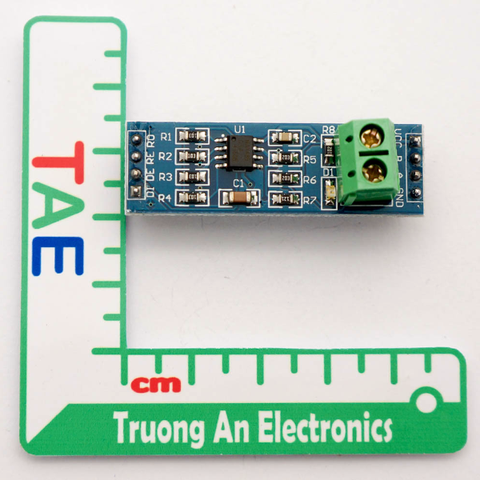


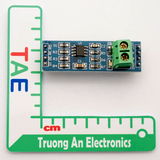
Tình trạng:
Có sẵn 2 sản phẩm
SKU: M1-02/000310
Loại: Mạch Điện - Cảm Biến
25.000₫
(chưa gồm VAT)
28.250₫
(đã gồm VAT)

Gọi ngay 0833811811 để được tư vấn và hỗ trợ!
Thông Tin Sản Phẩm
Module TTL To RS485 giúp cho việc truyền dữ liệu đi xa đến 1KM, tốc độ truyền lên đến 20Mbps, và có thể sử dụng trong môi trường đó nhiễu cao, trong môi trường công nghiệp.
Trong một mạng RS485 ở tại mọi thòi gian chỉ có 1 thiết bị truyền được, và tất cả module còn lại sẽ chỉ có thể nhận được dữ liệu. Module RS485 sử dụng điện áp là 5V, có thể kết nối nhiều module trong cùng 1 đường truyền, kích thước board là 44 (mm) x14 (mm).
Hình ảnh mô tả hệ thống kết nối bằng bus RS485

Sơ đồ nối dây
Code mẫu
Sản Phẩm Liên Quan
Cáp USB RS232 công nghiệp Chíp FTDI FT232 Unitek Y108
249.000₫
299.000₫
Cáp USB RS232 công nghiệp Chíp FTDI FT232 Z-TEK ZE533C / ZE533A
262.000₫
350.000₫
Đầu chuyển đổi RS232 RS485 DTECH DT9000
99.000₫
130.000₫
Mạch Chuyển RS232 Sang RS485
90.000₫
Mạch Chuyển RS232 Sang TTL
24.000₫
Mạch Chuyển USB 2.0 Sang RS485
39.000₫










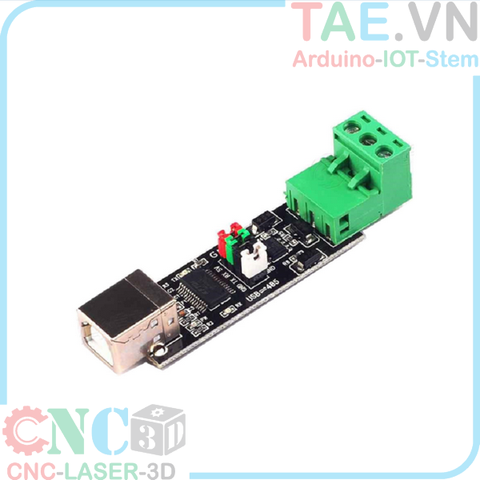

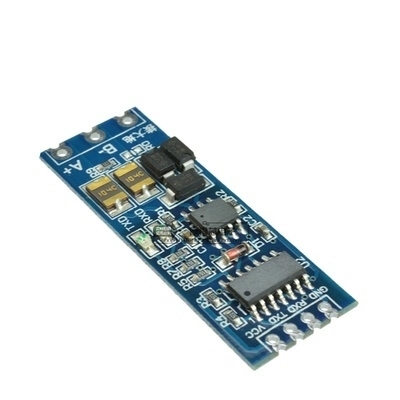


Remote Arduino Sketch: